After downloading and installing partypoker...
Step 1
Create your account
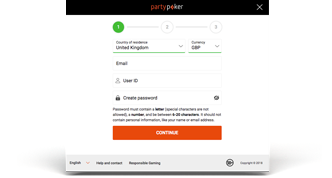
Enter a few details like your name and e-mail address, pick a user ID and you’ll be well on your way to playing poker.
Step 2
Start playing

Whether you like tournaments or cash game poker, there’s a game that’s just right for you.Don’t know where to start? Then try out our games for free or if you’re ready to up your game, head over to our real money tables.
Step 3
Make a deposit

Open your cashier to make a real-money deposit and unlock a whole load of extra features, including Missions and Achievements.
